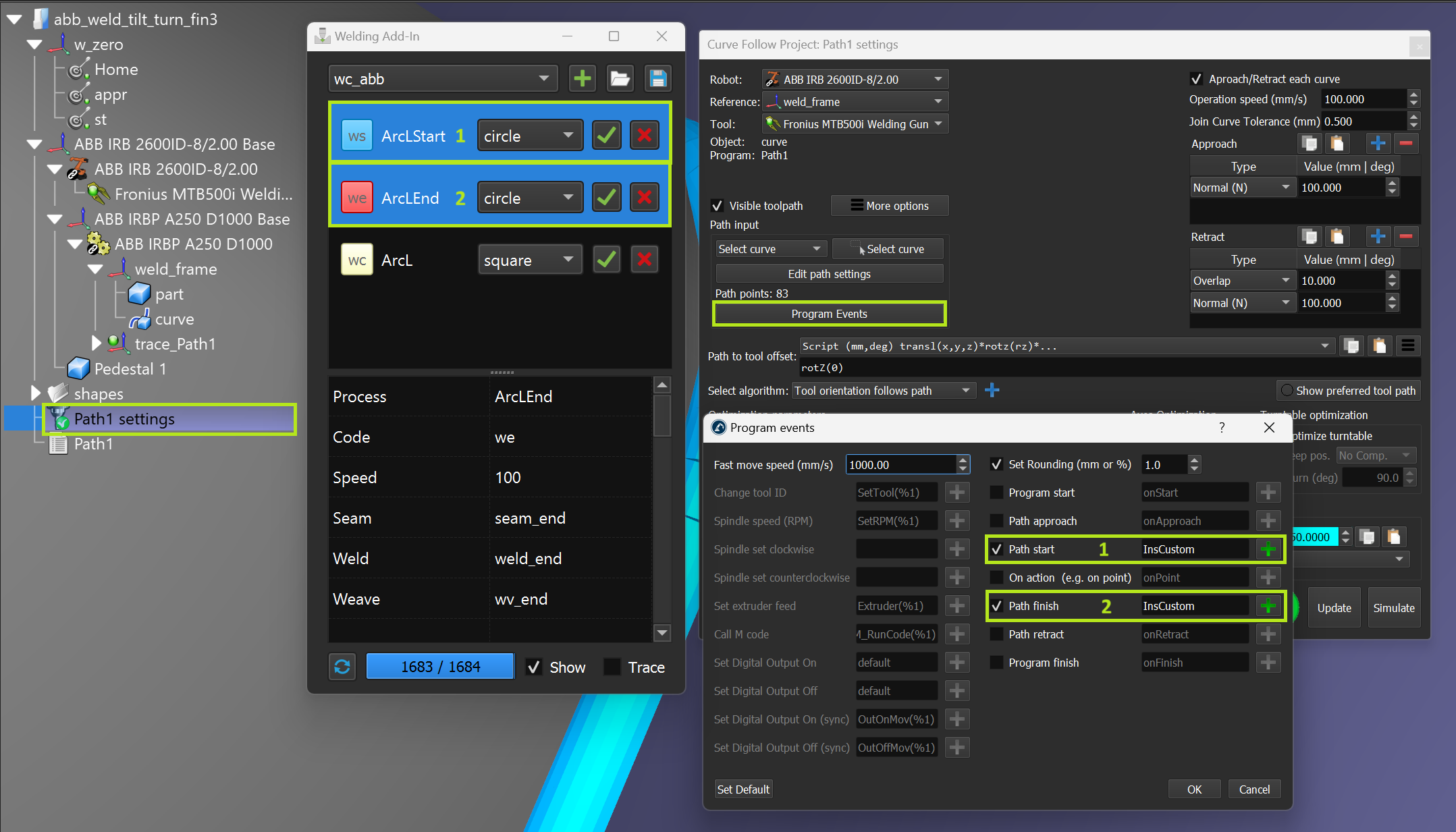A single instruction or a pair of sequentially selected instructions can be added to a RoboDK program sequence.
Tip:In case of single selection (on the add-in side), instructions 'ws', 'wc' and 'rc' will be added before the selected program instructions at the RoboDK program side. The 'we' type instruction is added after the selected sequence.
Tip:In case of multiple selection (on the add-in side), the first selected instruction will be added before the selected program instructions in the RoboDK program, the second selected instruction is added after the selected sequence.
Tip: You can also apply the welding instructions for CFP in the same way. The 1st and 2nd instructions from the selection sequence will be added to the ‘Program events’ settings.
![Addin Welding - Image 14]()