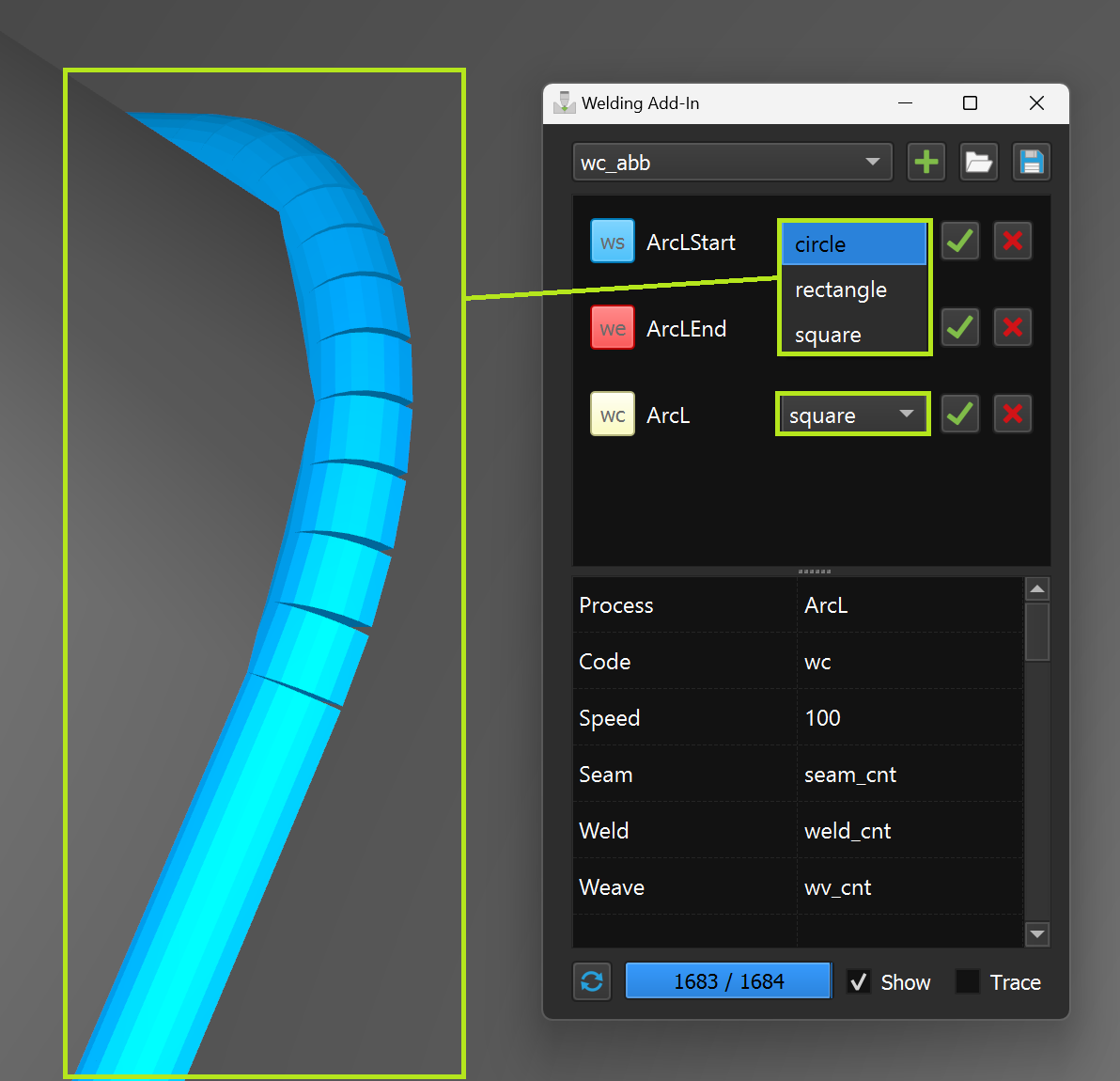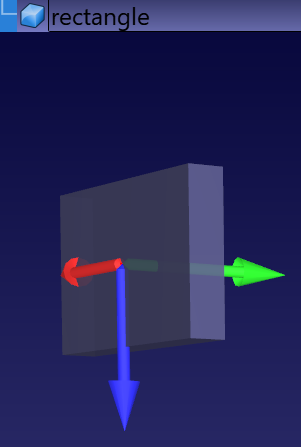If the instruction template has a path shape definition, it can be selected from the pull-down menu:
![Addin Welding - Image 12]()
Tip: You can use your own shapes. The model file name and the value of the 'Shape' parameter in the template should be the same. The following folder with shape models is used by default:
C:\RoboDK\Addins\com.robodk.app.welding\WeldingAddIn\models
Tip: If you add your own path element model, you can check one of the supplied models to see how to properly place the path element relative to the world coordinate system:
![Addin Welding - Image 13]()