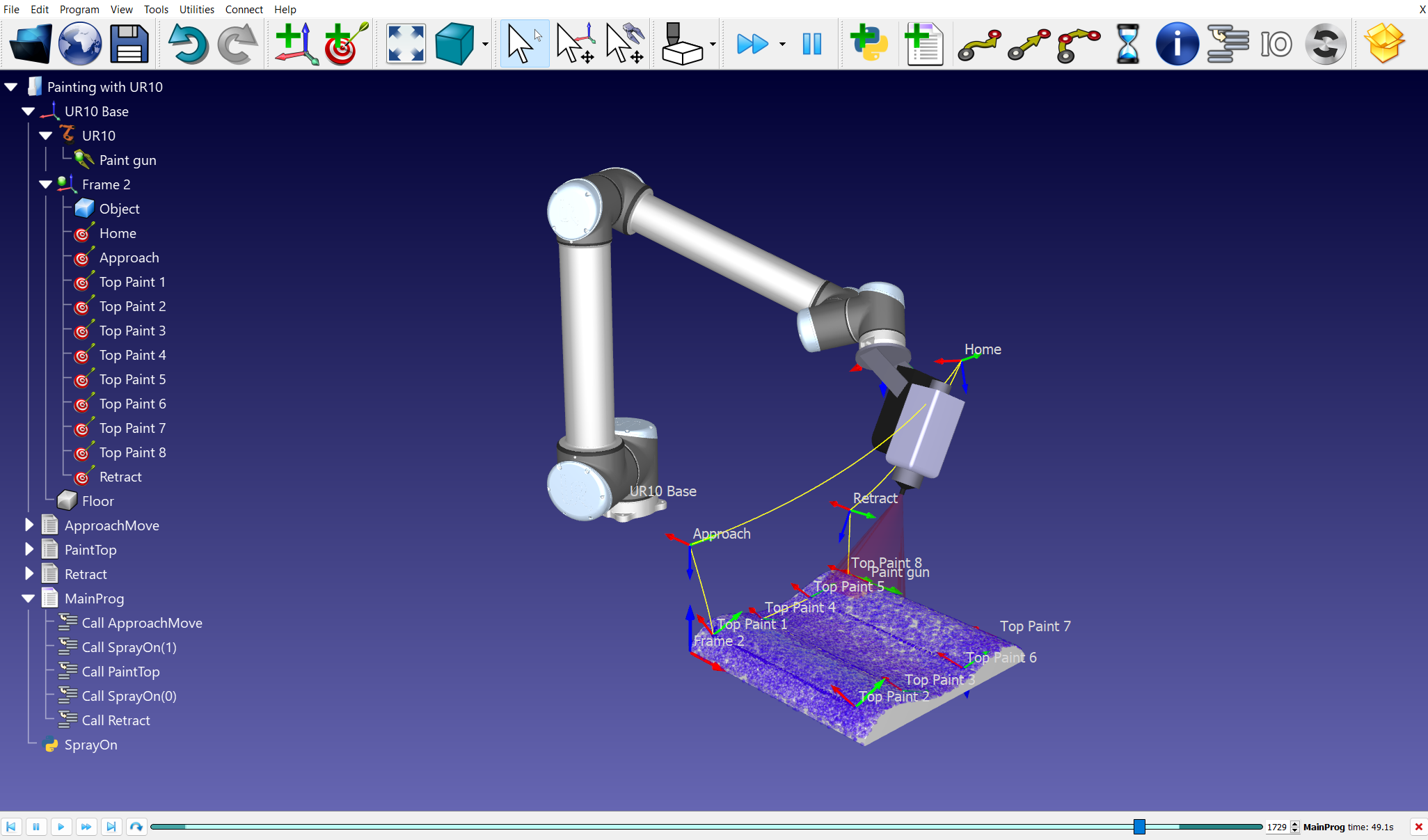The Getting Started section shows how to build a simple project offline for a robot painting application in RoboDK using a UR10 robot. The example provides a general overview of some of the key features of RoboDK for Simulation and Offline Programming.
The getting started section includes:
1.How to Load a Robot from the ![]() Online Library. You can browse the library online: https://robodk.com/library. You can also learn more about the robot library and available examples in the RoboDK Library section.
Online Library. You can browse the library online: https://robodk.com/library. You can also learn more about the robot library and available examples in the RoboDK Library section.
2.How to ![]() Add Reference Frames.
Add Reference Frames.
3.How to ![]() Load Objects.
Load Objects.
4.How to ![]() Add Tools.
Add Tools.
5.How to ![]() Add Targets.
Add Targets.
6.How to ![]() Create Programs offline and simulate them.
Create Programs offline and simulate them.
7.How to ![]() Generate a program for the robot controller and select a post processor.
Generate a program for the robot controller and select a post processor.
8.How to ![]() Export a simulation to share them as HTML shareable links using RoboDK for Web, 3D HTML or 3D PDF.
Export a simulation to share them as HTML shareable links using RoboDK for Web, 3D HTML or 3D PDF.
This example is available in the RoboDK library by default as Tutorial-UR-Painting.rdk (located by default in C:/RoboDK/Library/).