This example uses the Motoman MH50-35 robot, a laser cutting head, a stamped piece of metal and a laser cutting table.
Load the station:
1.Select File➔![]() Open
Open
2.Locate the Laser-Cutting example from RoboDK’s examples section:
C:/RoboDK/Examples/Plugin-Fusion-360-Laser-Cutting.rdk.
Note that the ![]() reference frame called “Part” in the middle of the table is where the part will be imported. Make sure that this reference frame is activated by right clicking on
reference frame called “Part” in the middle of the table is where the part will be imported. Make sure that this reference frame is activated by right clicking on ![]() Reference Frame➔Active Reference Frame.
Reference Frame➔Active Reference Frame.
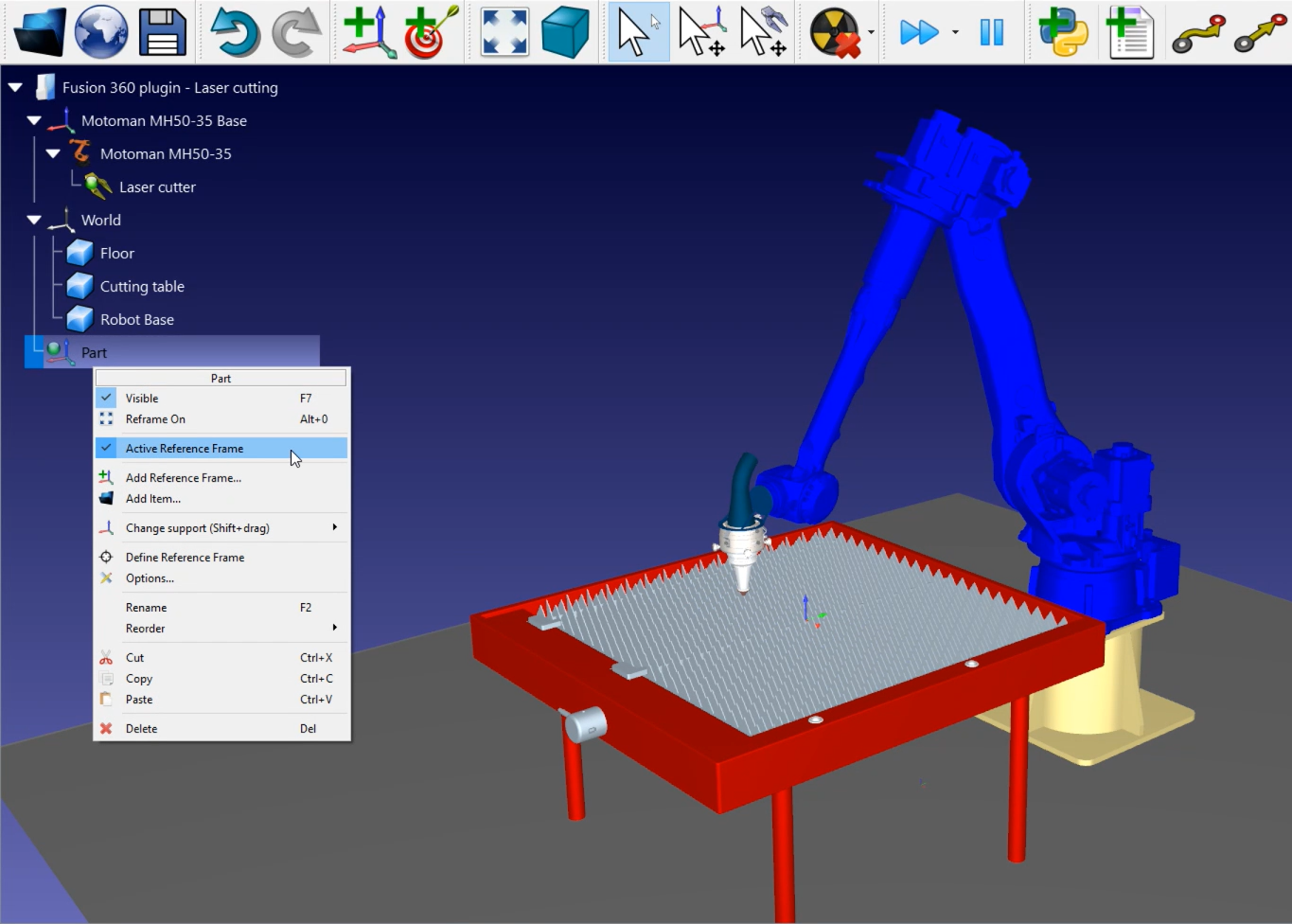
Now that you have loaded the station you can open Fusion 360.
