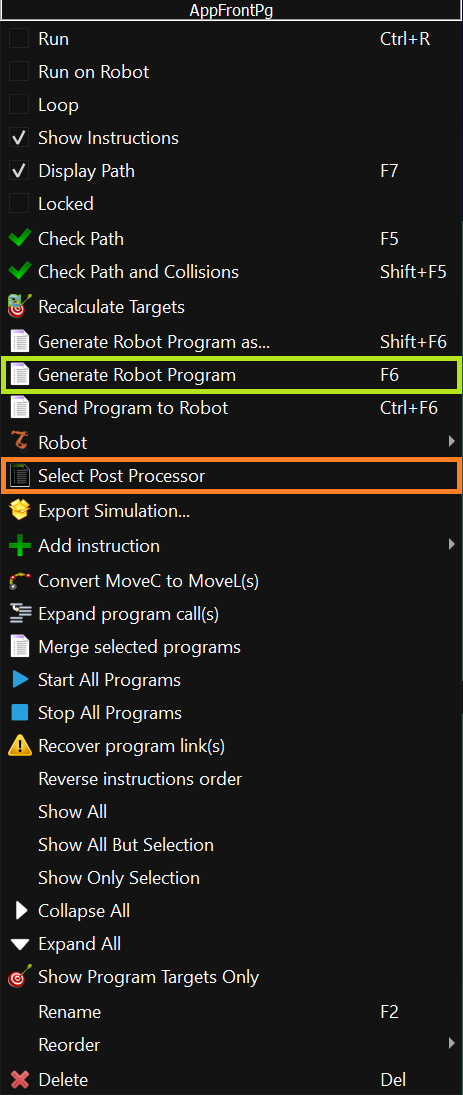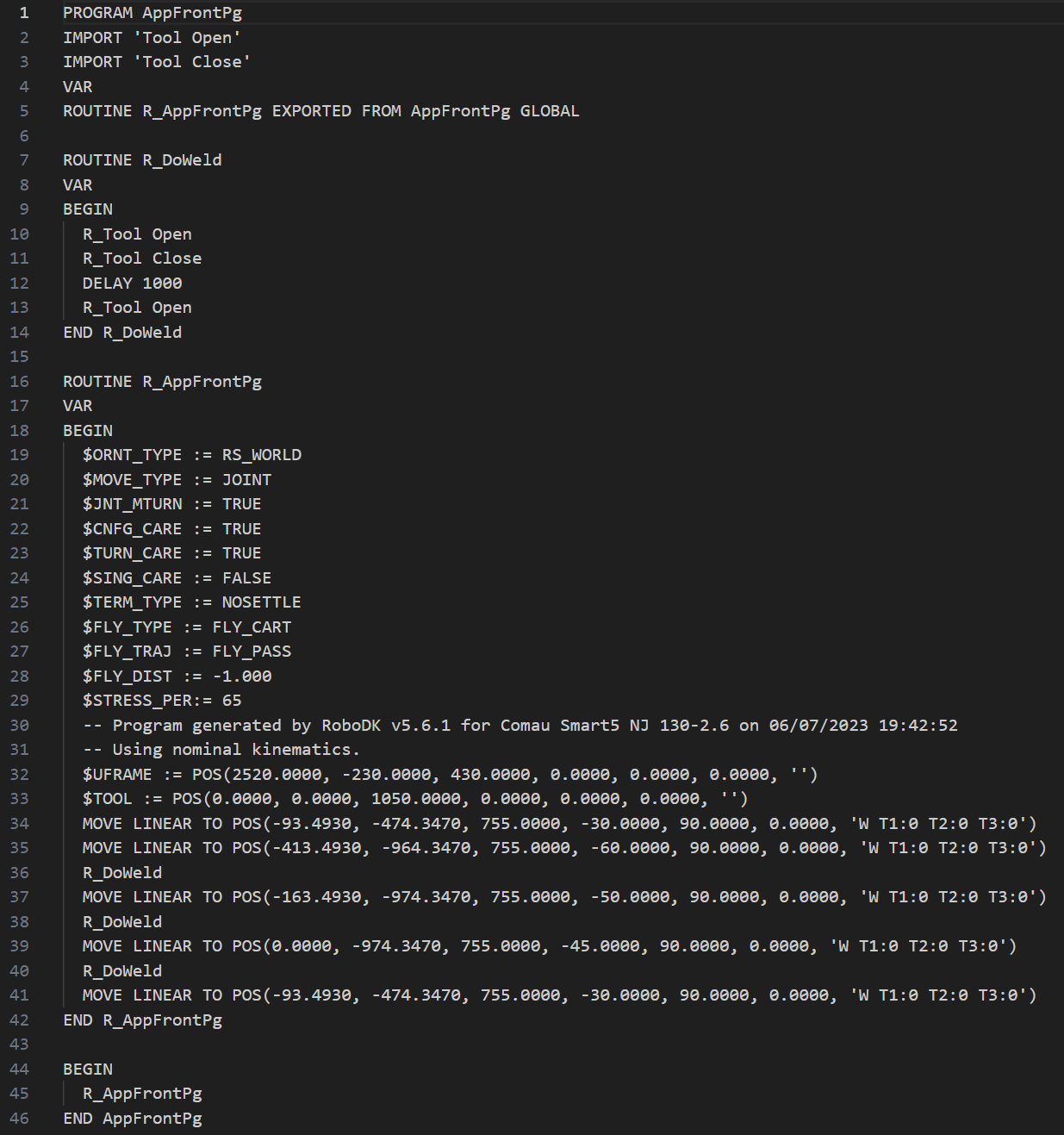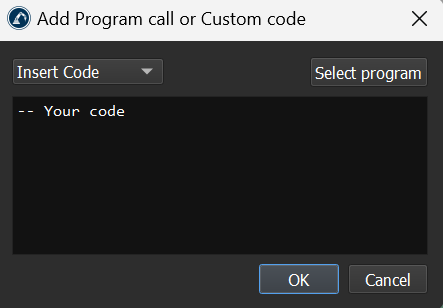Once you have a valid simulation sequence for your spot-welding application you can generate the program with just a few clicks.
Select the program you would like to generate for your robot by right-clicking on the program and selecting Generate robot program.
![Example Spot Welding - Image 16]()
Note: You can change the postprocessor by right-clicking on the program or the robot and click on Select Post Processor.You’ll obtain the program/code that is required by your Comau C5G controller to replicate the simulation.
![Example Spot Welding - Image 17]()
Tip: You can use a Program call instruction with the Insert code property to add any required code to the DoWeld program to control the actual spot-welding device on the robot: ![Example Spot Welding - Image 18]()