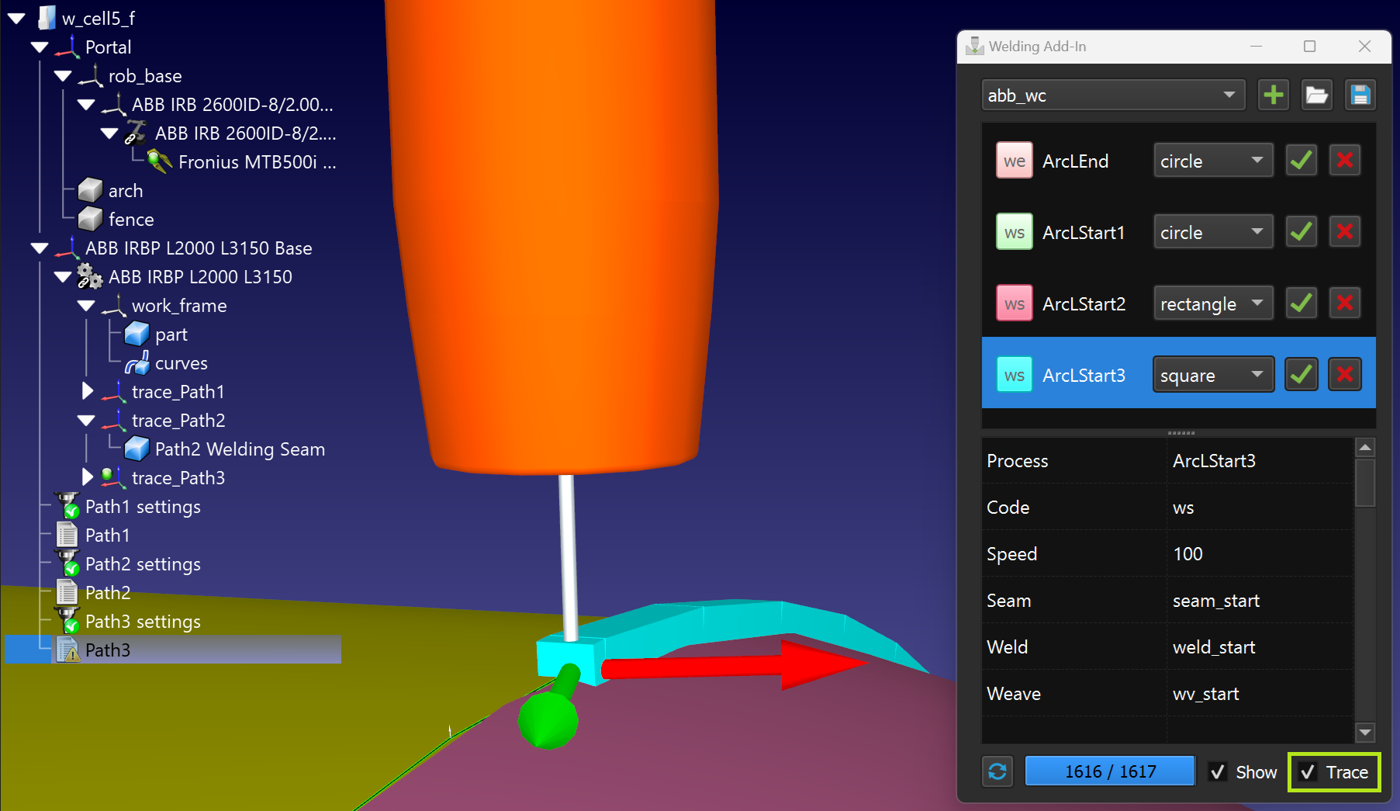In this section you will learn how to apply Welding Add-in and customize each welding operation. We will use the templates for the welding instructions of the ABB robots.
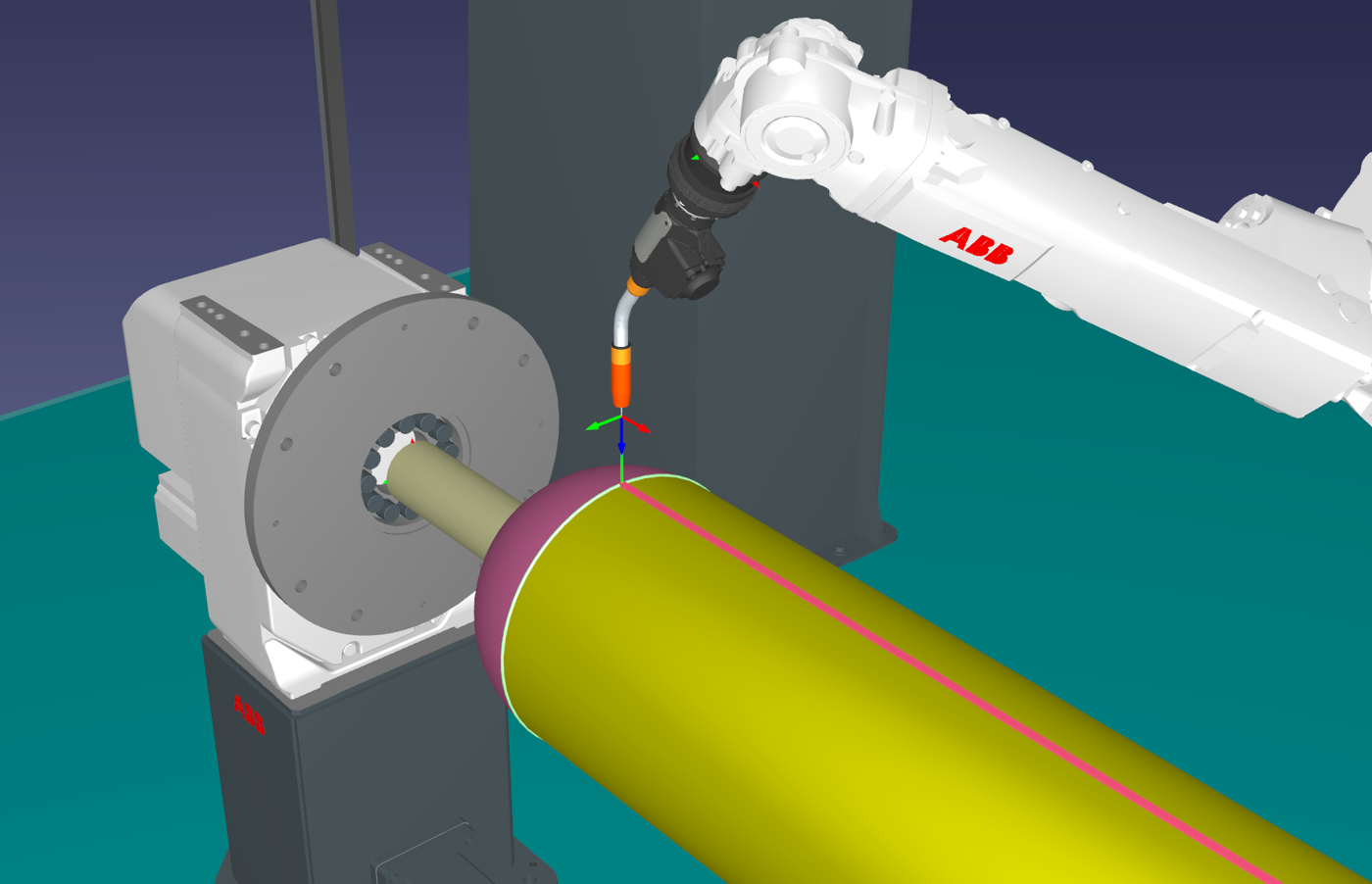
1.Start the Welding Add-in and sequently add the necessary welding modes that we're going to use.
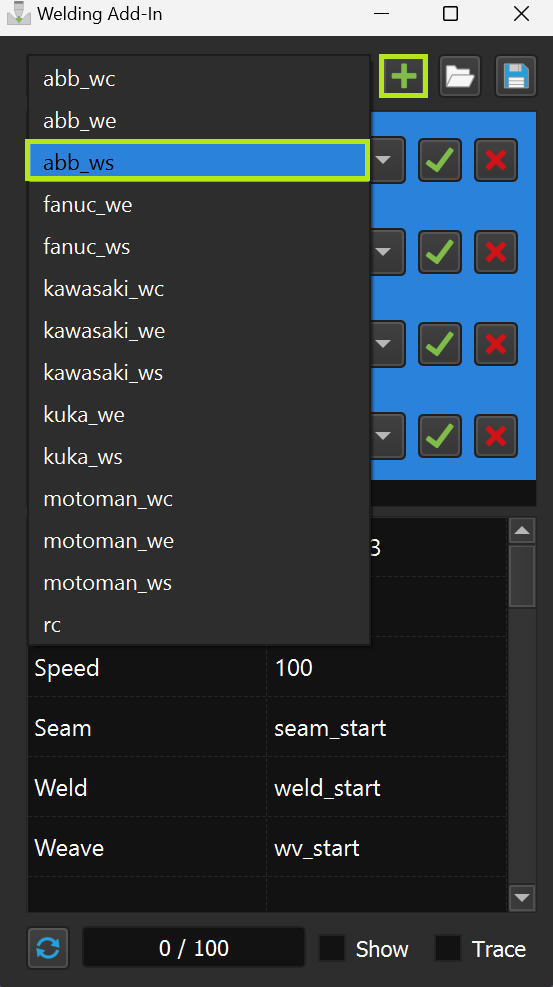
2.Change the names of the modes as they should be different and set the parameters.
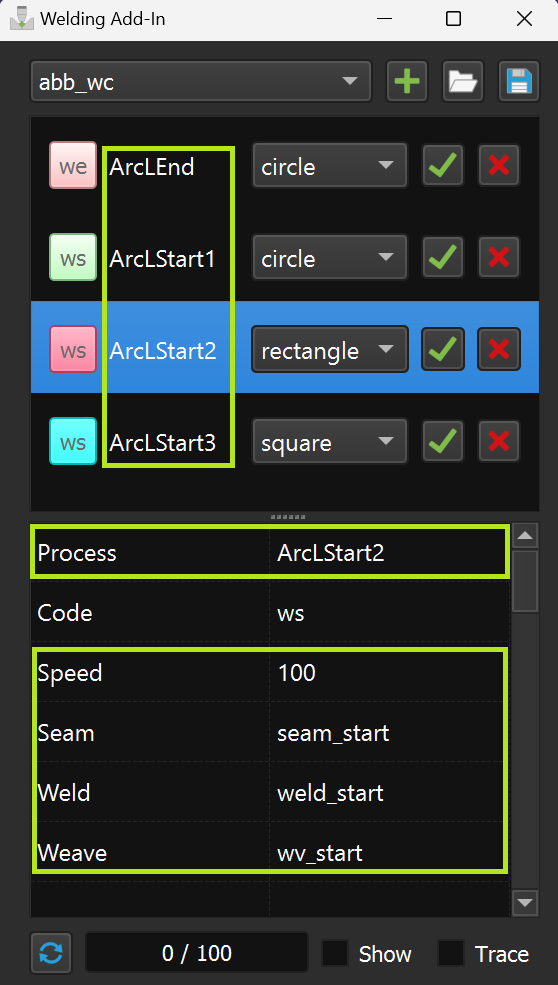
3.For each of the Curve Follow Projects select and apply instructions for the welding start and welding end (using Ctrl button).
Please, pay attention to selection sequence on the screenshot below.
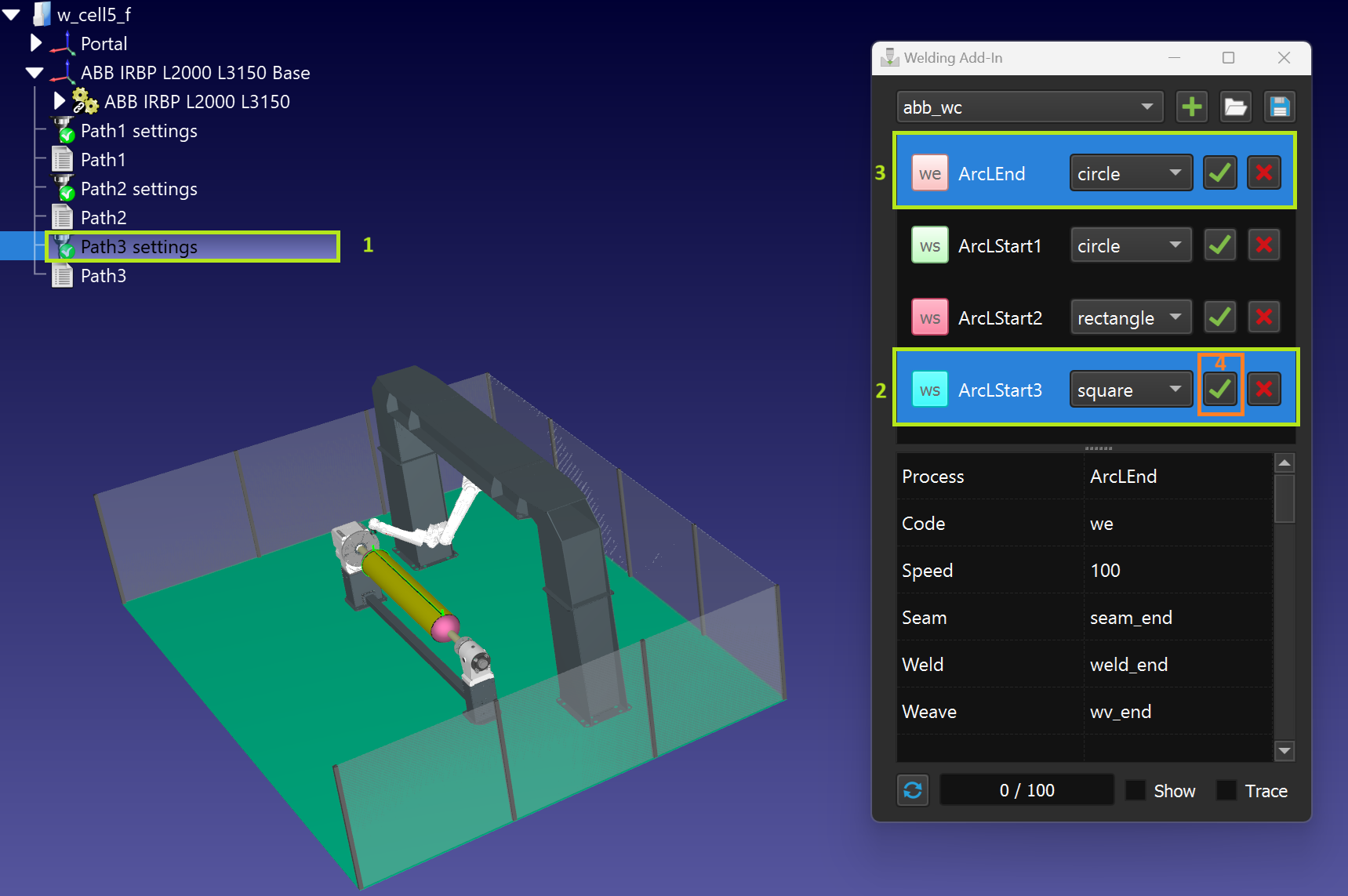
4.Select the appropriate Curve Follow Projects and press keyboard shortcut Ctrl + U for update.
5.You can build a visualization for welding trajectories.
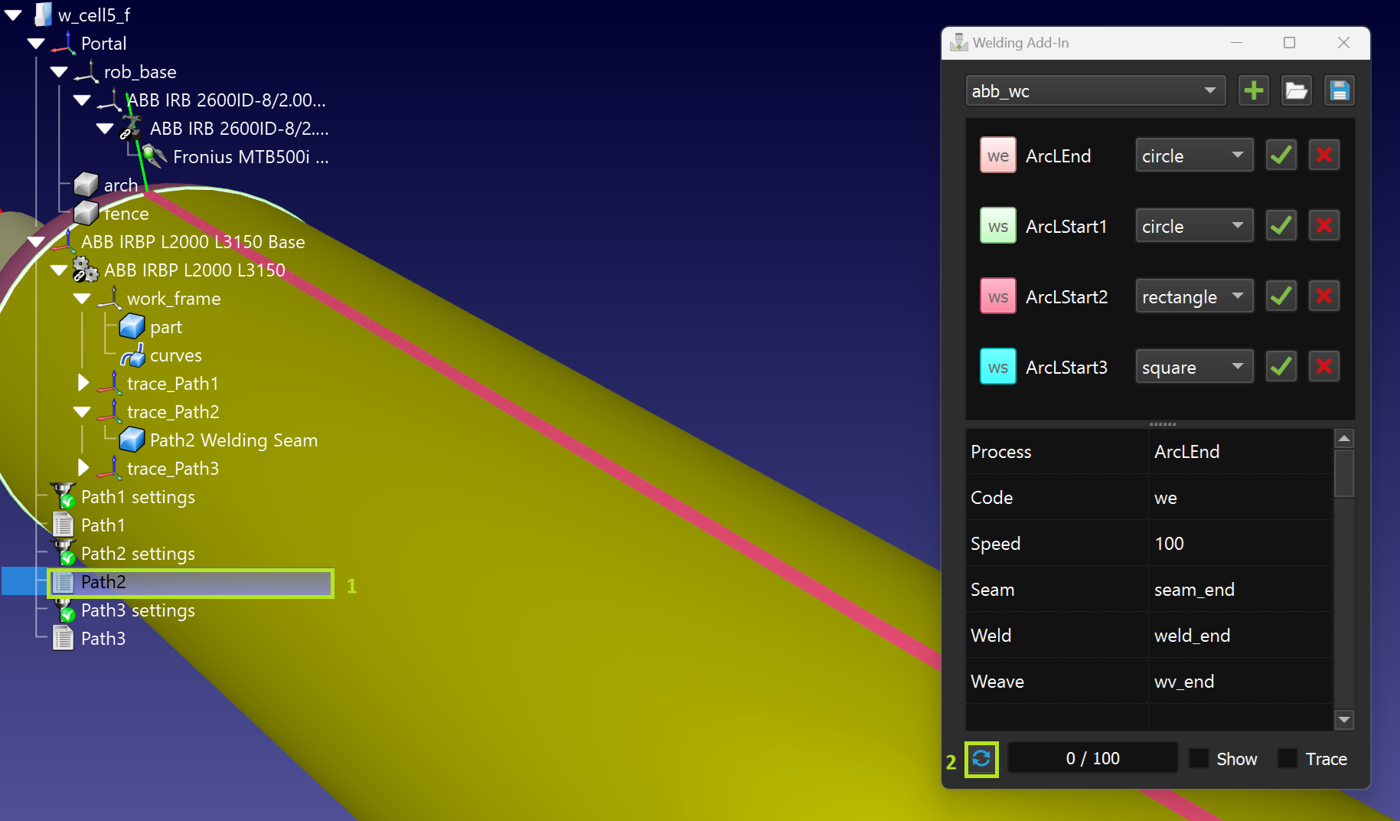
6.Use the trace check box to evaluate how the weld material is applied as the program executes.