STEP and IGES files are two formats supported by RoboDK. STEP and IGES files are parametric 3D files. Other formats are also supported.
Importing STEP or IGES files can take a long time if the file is large or complex. In this case, it is possible to reduce the time it takes to import these files in the Tools➔Options➔CAD menu and select Fast Import Settings.
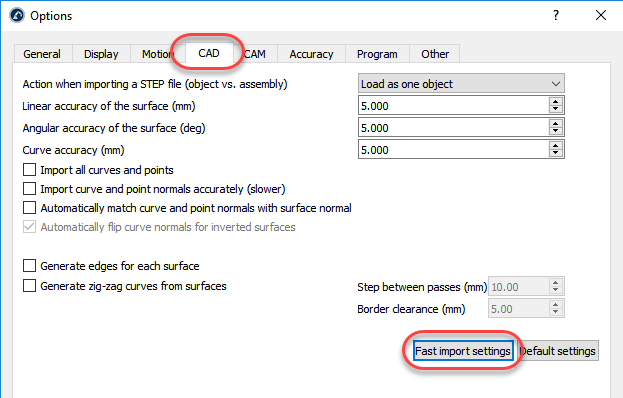
This option will update the default settings to import these parametric files much faster. On the other hand, curve edges will not be imported, and the accuracy of the surfaces might not be as smooth.
More information available regarding import settings in the CAD menu.
