You can reference a tool (TCP) with respect to another one, for example, to define a given standoff or to place a cutter with respect to a reference or tool holder.
These steps assume that a second TCP must be added with respect to the first one at 150 mm along the Z axis:
1.Right click the robot
2.Select ![]() Add Tool (TCP). A new item called Tool 2 will appear.
Add Tool (TCP). A new item called Tool 2 will appear.
3.Double click this new TCP
4.Select Tool Center Point with respect to ➔Paint gun
5.Enter the coordinate Z to 150 mm and set the other translations and rotations to 0.
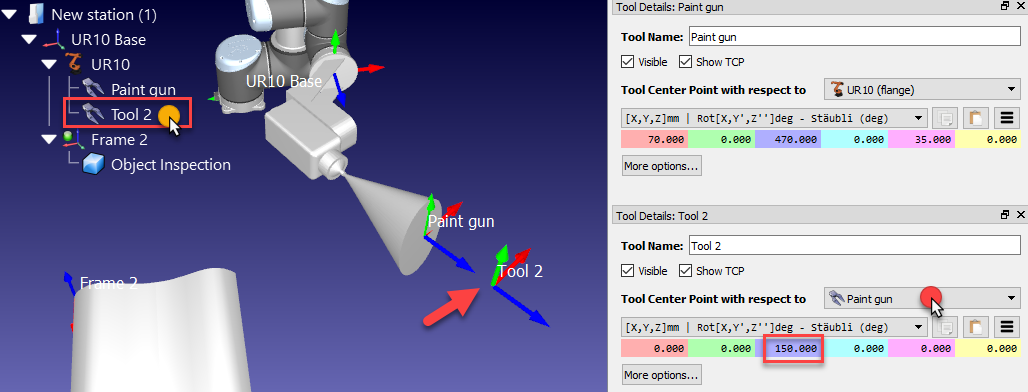
This new TCP relative to the previously defined TCP will be removed in the next sections of this demonstration.
