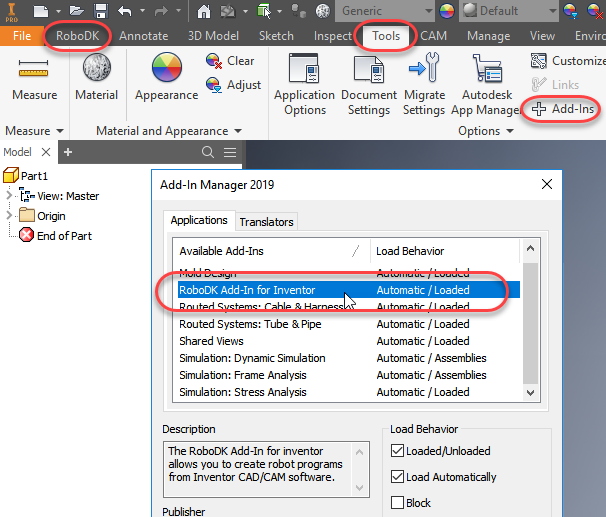If you have already installed Autodesk Inventor and RoboDK you should have the RoboDK plug-in for Inventor available in Inventor. The RoboDK plug-in for Inventor should be visible in the Toolbar.
Note: If the RoboDK toolbar is not displayed in Inventor you should enable it by selecting Tools➔Add-Ins, check the RoboDK Add-In for Inventor. As shown in the next image.
![Plugin Inventor - Image 2]()
Note: The Inventor plug-in may change RoboDK’s default settings to match Inventor’s 3D mouse navigation and window style. This behavior can be modified from the Plugin settings window. Or by setting the default RoboDK settings.