To install the Onshape add-in, log in to your onshape.com account and go to the Onshape App Store by clicking the appropriate button on the top bar of Onshape.
![]()
On the Store page, use the search bar (position 1) and type "robodk". An item with the RoboDK logo should appear among the search results. Click on this item (position 2) to go to the add-in page.
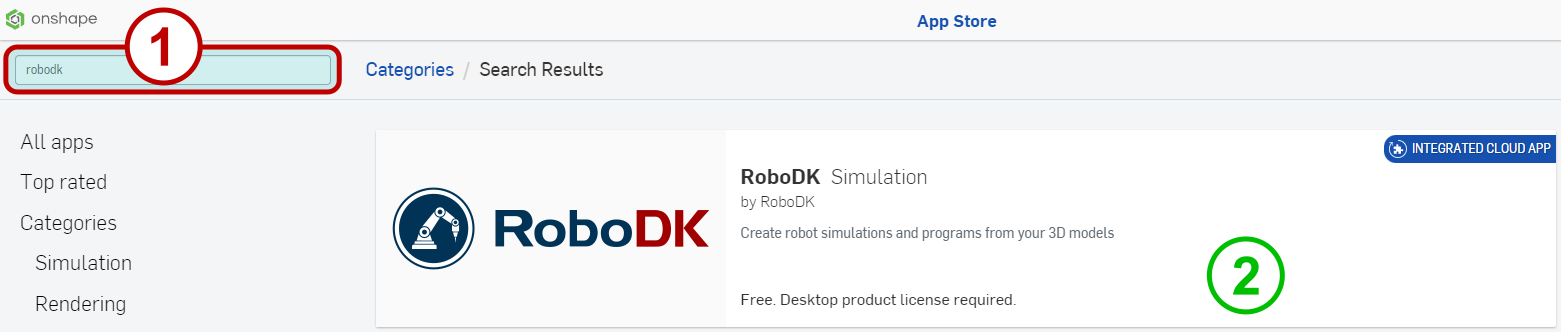
On the add-in page, click the "Subscribe" button.
![]()
