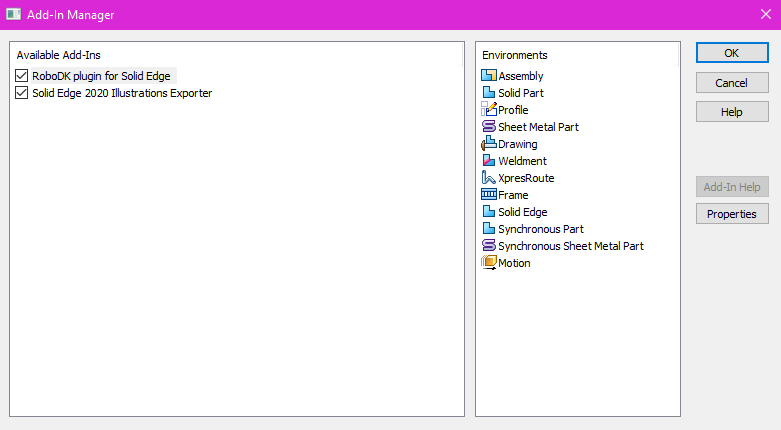This section describes the steps to manually setup the RoboDK plug-in for Solid Edge. You should follow these steps if the RoboDK plug-in for Solid Edge was not automatically installed by default using the RoboDK installer:
1.Make sure you have Siemens Solid Edge software installed.
2.Download and install the latest version of RoboDK.
3.Locate the folder C:\RoboDK\Other\Plugin-SolidEdge\
and run the Plugin_Install_RunAsAdministrator.bat file as Administrator: Right click the BAT file and select Run as Administrator.
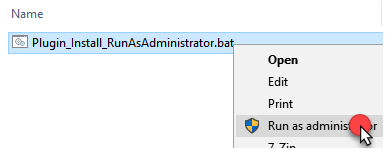
4.Select Settings➔Add-Ins from the main menu.
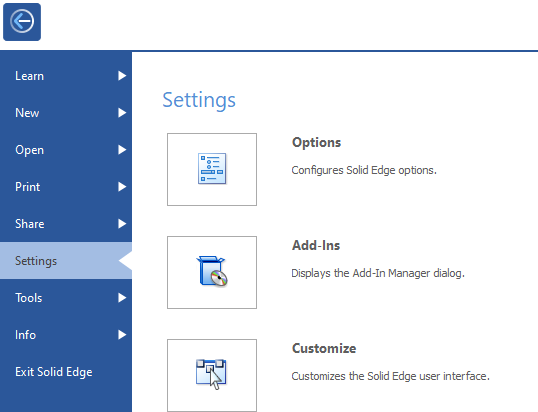
5.Activate the RoboDK plugin for Solid Edge to see the RoboDK toolbar in Solid Edge.