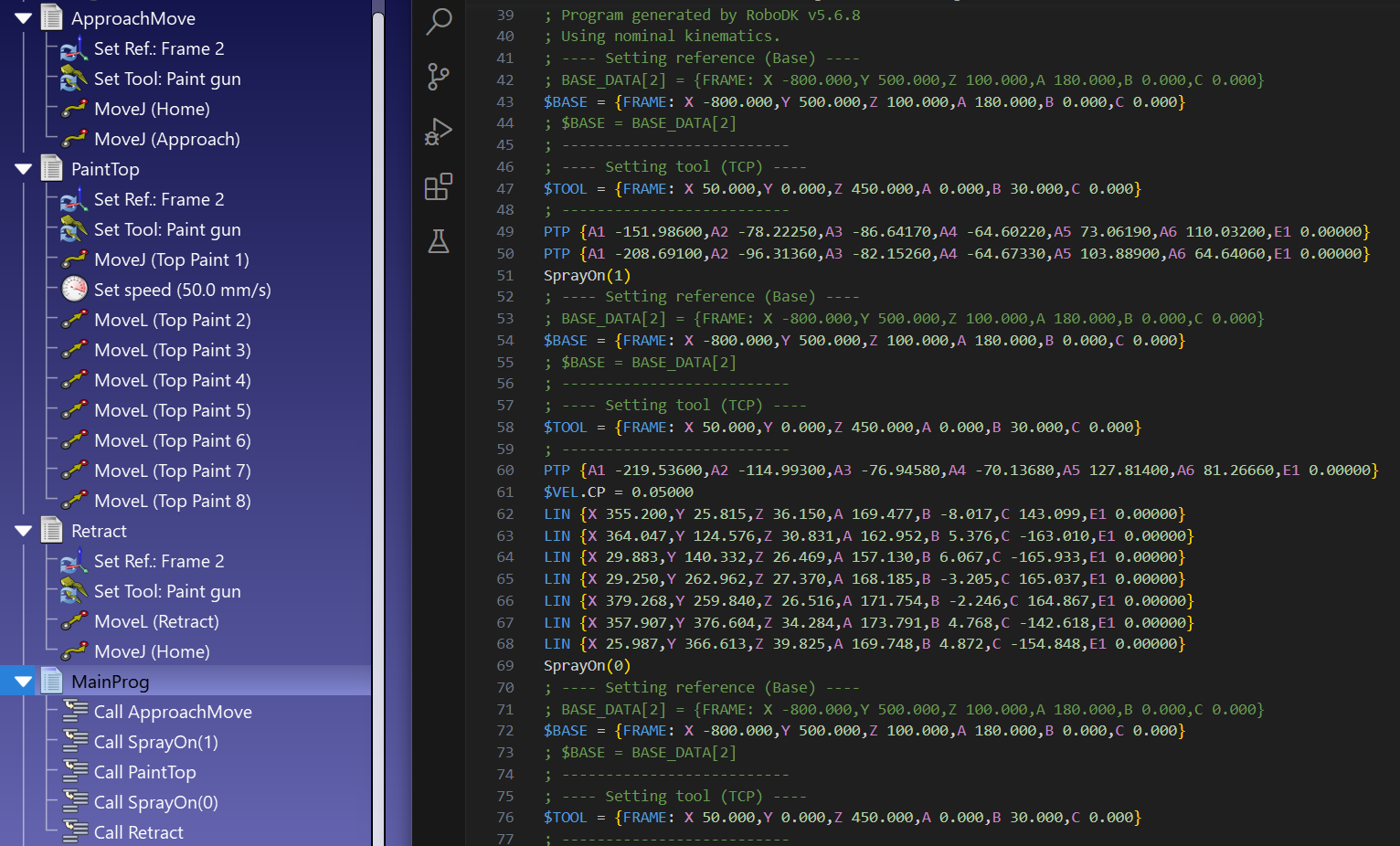When you generate a program that calls a subprogram, RoboDK will automatically create an instruction to call that subprogram. On the other hand, you can customize program output to inline subprograms directly on your main program and prevent program calls.
Follow these steps to inline sub-programs to avoid calling offline programs by following these steps:
1.Select Tools➔Options.
2.Select the Program tab.
3.Check the option Inline subprograms.
From now on, when you generate programs that contain subprograms you will obtain the contents of these subprograms directly in the first/main program.