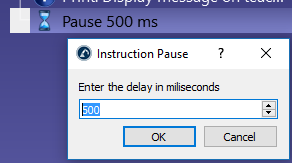Select Program➔![Robot Programs - Image 19]() Pause Instruction to add a new instruction that will pause the program execution for some time or stop the program until the operator desires to resume the program.
Pause Instruction to add a new instruction that will pause the program execution for some time or stop the program until the operator desires to resume the program.
![Robot Programs - Image 20]()
Note: Set the pause delay value to -1 to pause the program until the operator desires to resume the program. In that case, the instruction will be automatically named Stop.
Important: In the simulation, a 5 second pause will take 1 second to simulate for the default simulation ratio of 5. More information is available in the Simulation section. ![]() Pause Instruction to add a new instruction that will pause the program execution for some time or stop the program until the operator desires to resume the program.
Pause Instruction to add a new instruction that will pause the program execution for some time or stop the program until the operator desires to resume the program.