You can customize the way you generate programs for your robot.
Follow these steps to see the program generation settings:
1.Select Tools➔Options.
2.Select the Program tab.
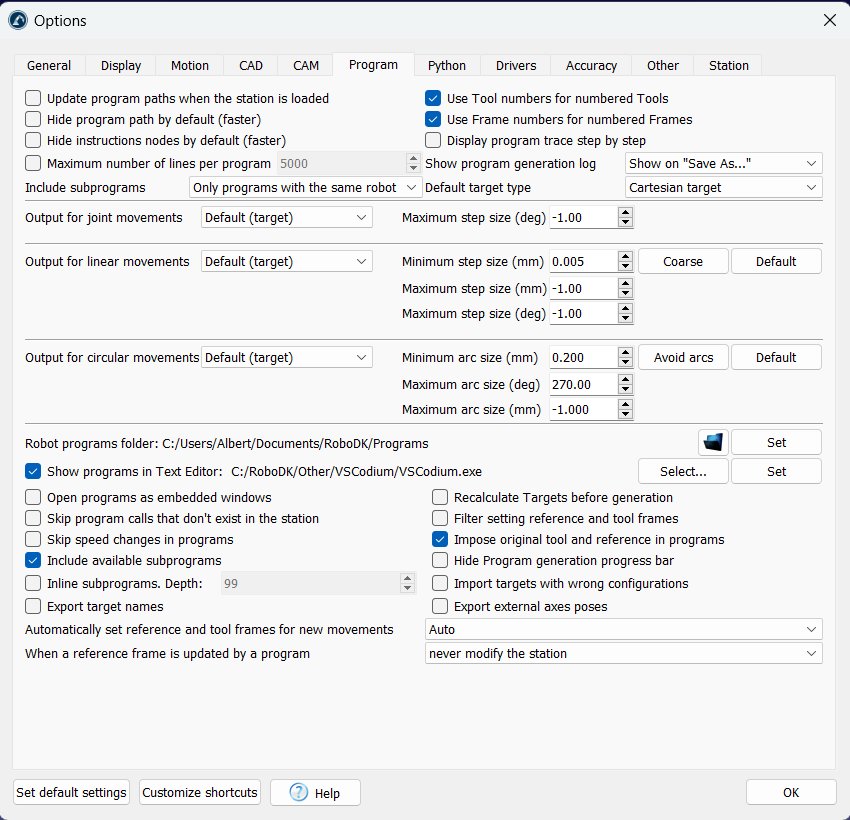
This menu allows you to customize program generation, such as:
1.Split joint movements into smaller steps.
2.Split linear movements into smaller steps.
3.Convert circular movements to small linear movements.
4.Split large robot programs into subprograms.
5.Specify the default location to save your robot programs.
6.Specify the default text editor for robot programs.
