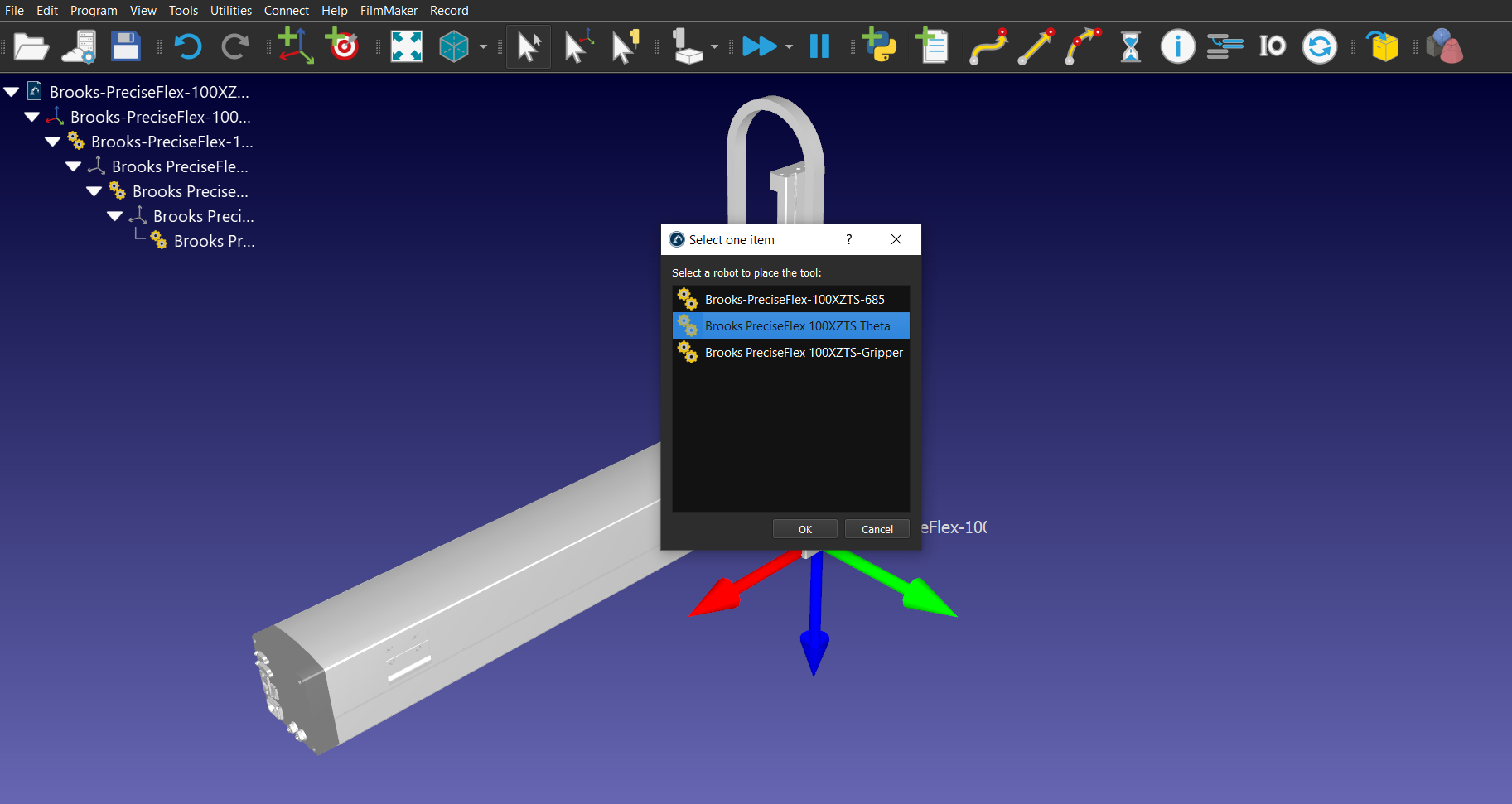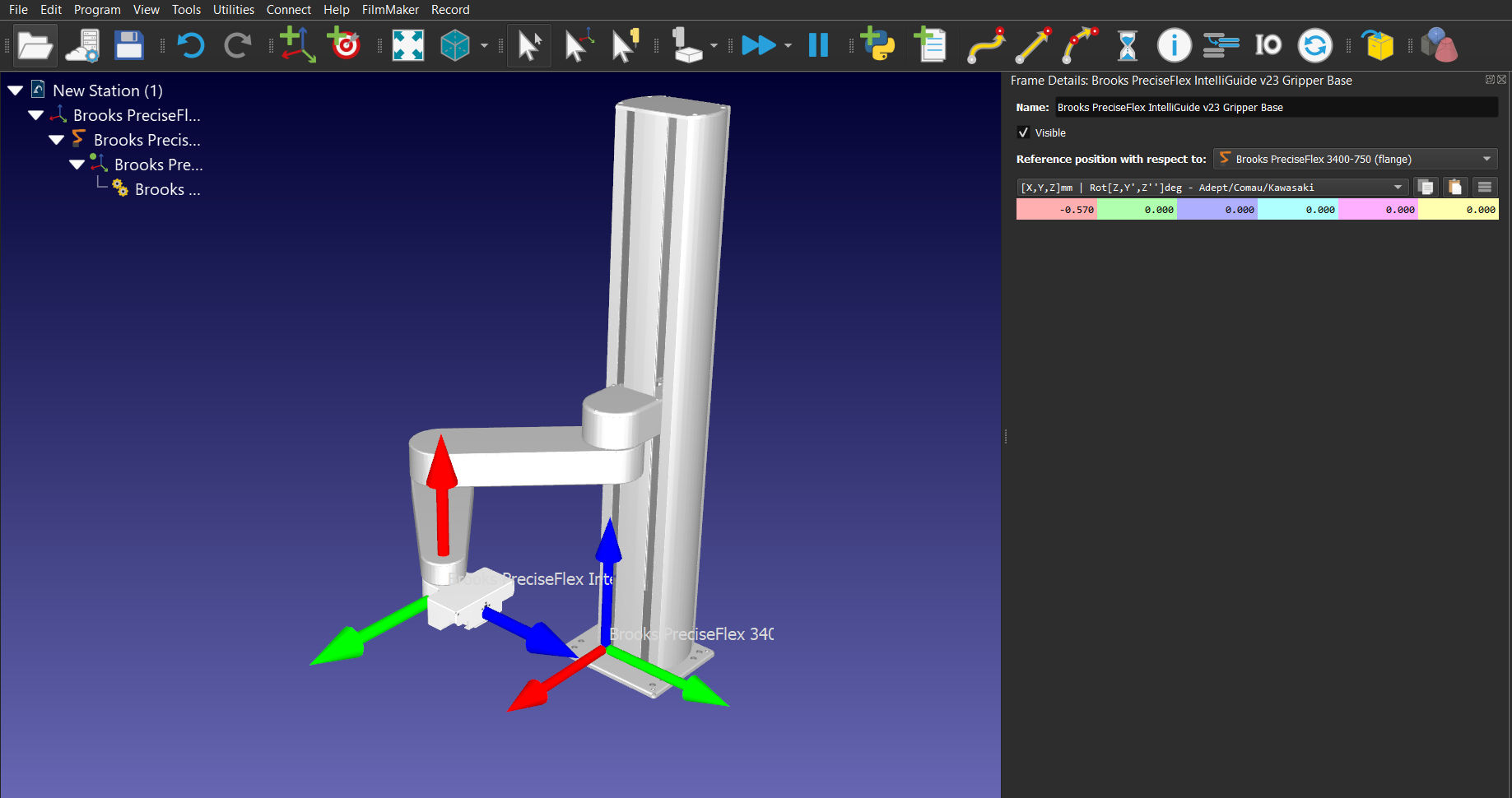The Web Interface of the robot must be used to load and start the GPL project (it is possible to access the Web Interface of the robot by using any browser and searching for the IP address of the robot). Below is an image of the starting page of the Web Interface.
1.Open a web browser
2.Enter the robot IP address
To start the program from the Web Interface:
1.Select Admin -> Control Panels -> Operator Control Panel -> “Load”
2.Select the GPL project created using RoboDK
3.Click on “Select”
4.Click on “Start”
At this point, the robot will execute the program. Below is an image that shows the Operator Control Panel interface and the window that allows the user to select and load the GPL project needed.