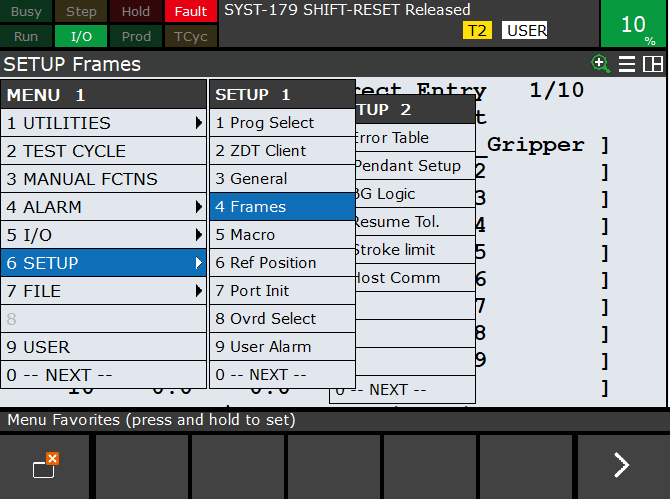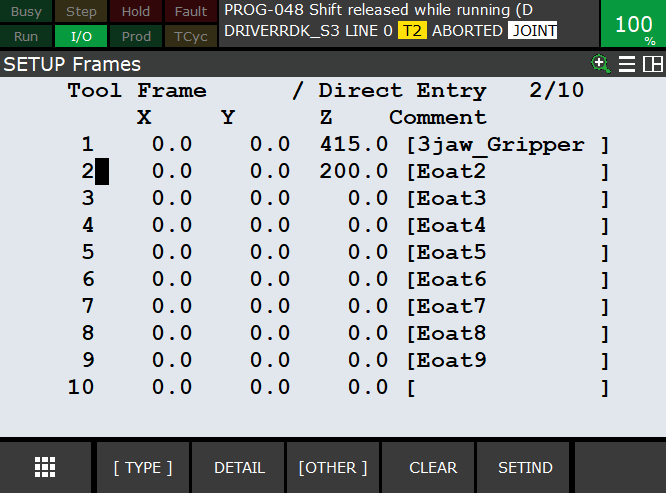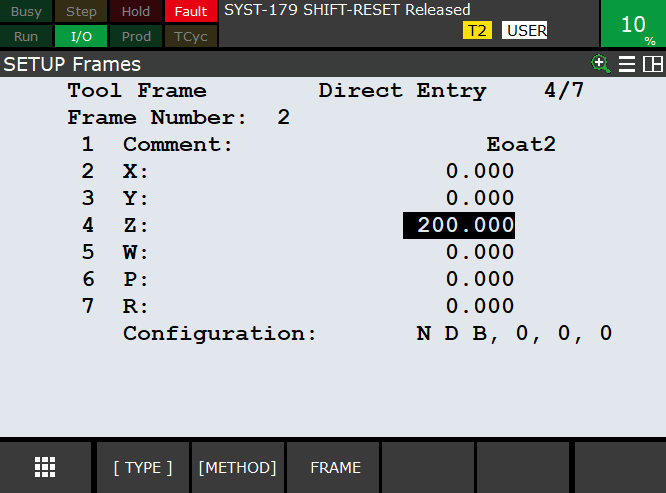Robot tools are stored as registers on Fanuc controllers (UTOOL). These steps allow you to create or modify robot tools (TCP, also known as UTOOL in Fanuc robot programming).
1.Select MENU➔Setup➔Frames
2.Select a tool using the arrows or the touch screen and select ENTER.
3.Modify the X,Y,Z,W,P,R values as required.