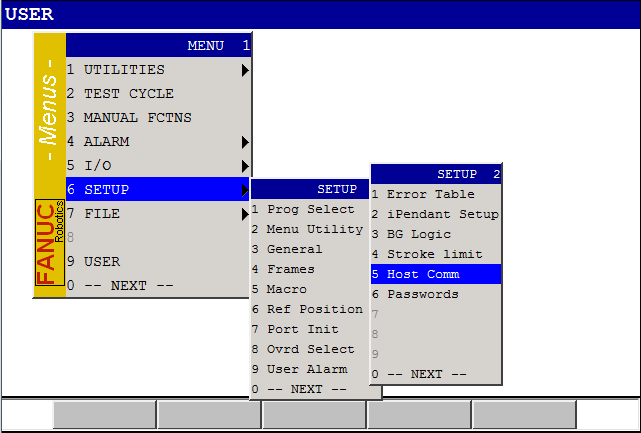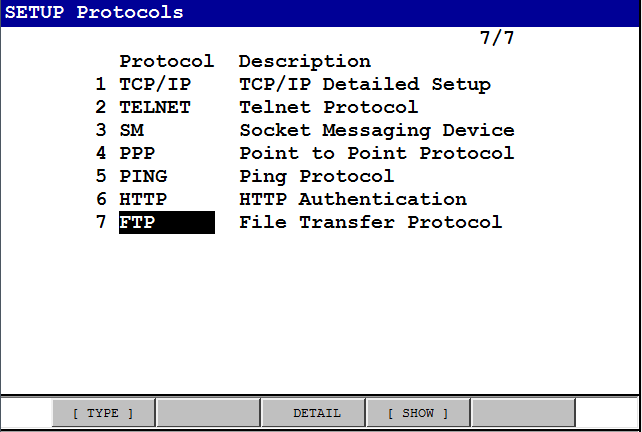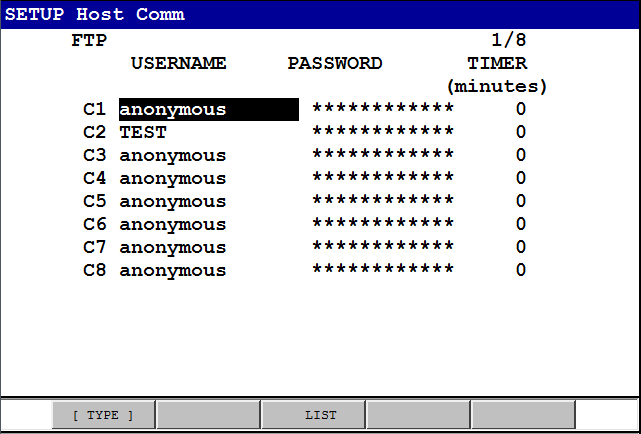Fanuc’s FTP server is enabled on recent Fanuc controllers by default.
You can validate FTP credentials in the menu:
1.Setup➔Host Comm
2.Select FTP
If you see an anonymous username you may be able to connect through FTP without credentials.
Tip: If you use FileZilla client or other FTP client to connect to the Fanuc robot make sure to provide a / (forward slash) as the default remote address. Alternatively, you can provide the path of the folder you are willing to access (for example :md). Otherwise, the controller will not list available folders.
![Robots Fanuc - Image 9]()
![Robots Fanuc - Image 10]()
![Robots Fanuc - Image 11]()