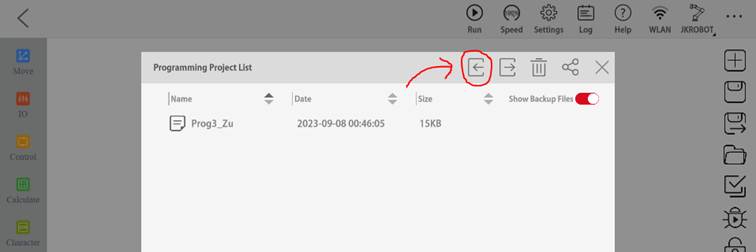You can manually import robot programs generated from RoboDK to your JAKA robot controller.
You should follow these steps to import a RoboDK program into JAKA Zu:
1.Launch the JAKA Zu app and connect to the robot in the JAKA Zu app.
2.Power on and enable the JAKA Zu robot.
3.Right-click the program you want to import to JAKA Zu and select Generate Robot Program as….
4.Select the location you would like the program to be saved.
5.In JAKA Zu, navigate to the Programming Control tab.
6.Open the Programming Project List by clicking the folder icon and click on the import icon.
7.Locate and select the .zip file generated by RoboDK.
8.Open the Programming Project List and select the imported program.