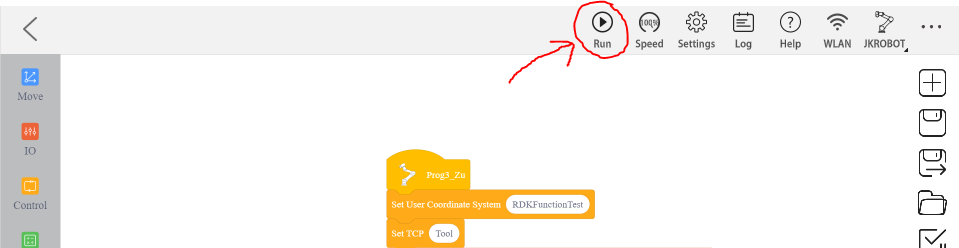Follow these steps to start a robot program on a JAKA robot.
1.Follow the steps listed in Send a Program to JAKA Zu.
2.In the top toolbar, select “Run”.
![Robots JAKA - Image 8]()
Note: It may be necessary to move the robot to the initial position in JAKA Zu before starting the program. To do this, hold left click over the “Move to the Point by MoveJ” button until the robot has reached the initial point. Confirm, then run the program again.