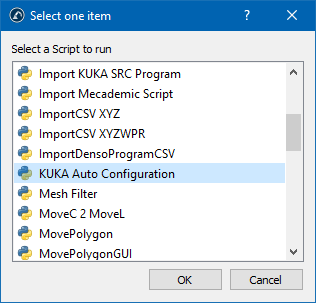The script KUKA_Auto_Configuration.py in the folder C:\RoboDK\Library\Scripts can be used to perform automatic configuration of the KUKA control system. In that case, the current RoboDK station must contain at least one KUKA robot with the correct IP address and port in the Connection to Robot window. The script can be called from the menu Tools➔Run Script or by the Shift+S hotkey.