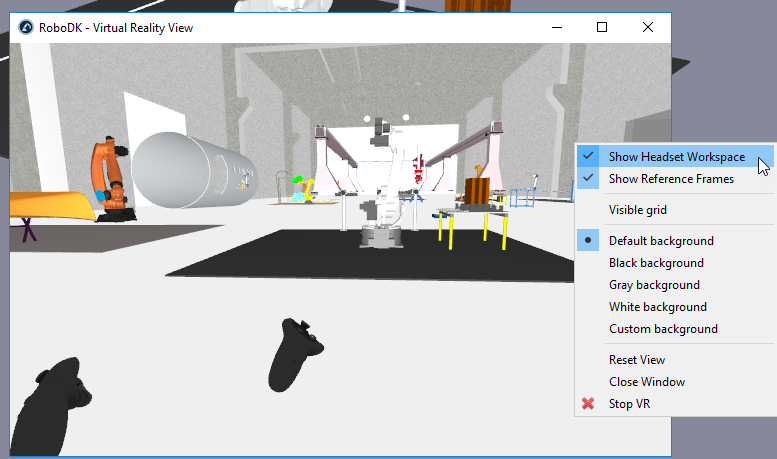You may experience a low frame rate if you have a large or complex cell (for example, if you have a lot of objects or complex geometry). We recommend you follow one or more of the following steps if you are obtaining a low frame rate to improve it.
It is recommended to use VR on stations with a frame rate of 40 FPS or higher. Follow the steps described in this section and the Display Performance section to improve your frame rate.
Furthermore, the following tips will help you improve the display performance of your RoboDK simulations when using VR:
● Hide the headset workspace: Right click the Virtual Reality View and uncheck Show Headset Workspace. This will prevent rendering the main window.
● Minimize the Virtual Reality View Window: this will prevent rendering the VR view and the performance of your graphics card will be better used for the VR headset.