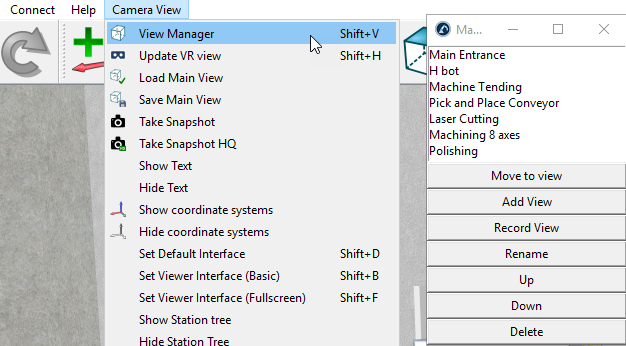RoboDK includes an app to record and manage view positions. You can also move the view in VR to the view currently set in the main window.
Note: You should make sure you have the AppLoader plug-in to loaded to see this app (select Tools➔Plug-Ins➔Load Plug-In).
Tip: Once you have the AppLoader plugin loaded, select Tools➔Apps List to display the Camera View app.
Tip: The Camera View app may be useful for VR demonstrations or tradeshows. You can easily customize the behavior of this app by modifying the contents of the C:/RoboDK/App/ViewManager folder.
![Virtual Reality - Image 5]()